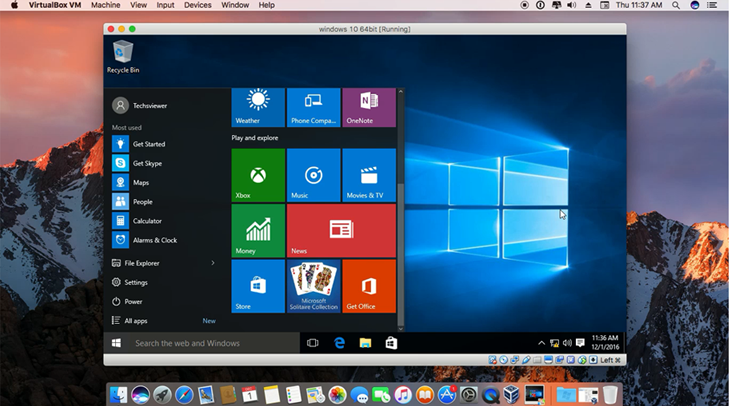Here at No Ware Computer Repair we get all kinds of clients with all kinds of issues walking through our door. Some of these more “interesting” issues can even be a learning experience for all parties involved!
Speaking of learning, we recently had a client come into our office who home-schooled his daughter, but was having a bit of a problem. He wanted to make sure that she had the best equipment for school, so he purchased a MacBook Pro for her to do her lessons on. The poor guy ran into a snag after getting everything home and all setup: The program used to supervise the home-schooling only worked with Windows and his daughter had an assignment due in 2 days.
After doing a little, research our client discovered Boot Camp, a program used for making a Mac dual-boot into different operating systems. The idea was to get a choice at the opening prompt asking to boot into Windows 10 or the Mac OS. A brilliant idea in theory, but it was proving difficult in practice. This was why he came to us, for a little tutoring on how to make Boot Camp work.
After talking to the client, and assessing the situation, we suggested a different approach. Instead of a dual boot system, which could prove to be cumbersome by having to log out of the computer completely and reboot every time he needed to run this one program, we suggested that installing a virtual machine; using a program called Virtual Box, would be a better fit. Virtual Box allows you to be in your main Operating System, but run another Operating System almost like running a program. Applications can be launched from within that Operating System “program”.
With the computer left in our capable hands, we installed Virtual Box, set up a virtual instance of Windows 10, and installed the program that his daughter needed to use. We were able to have everything done the very same day that the client brought the computer in to us. When the client came to pick everything up, we gave him some directions and pointers on how to use everything. He was definitely pleased with this new, easy-to-use setup.
Sometimes the solution to a problem requires nothing more than a little creative thinking.
Got a computer problem? We’re always happy to help!