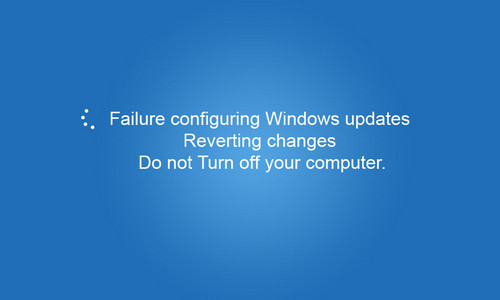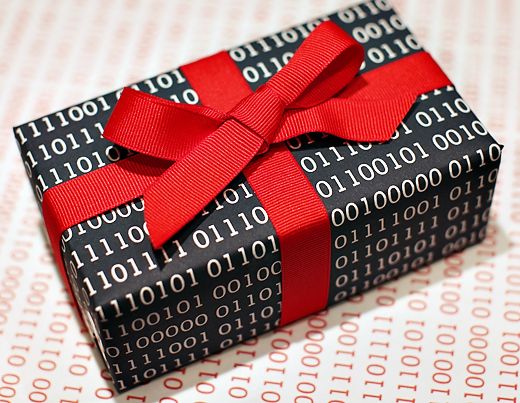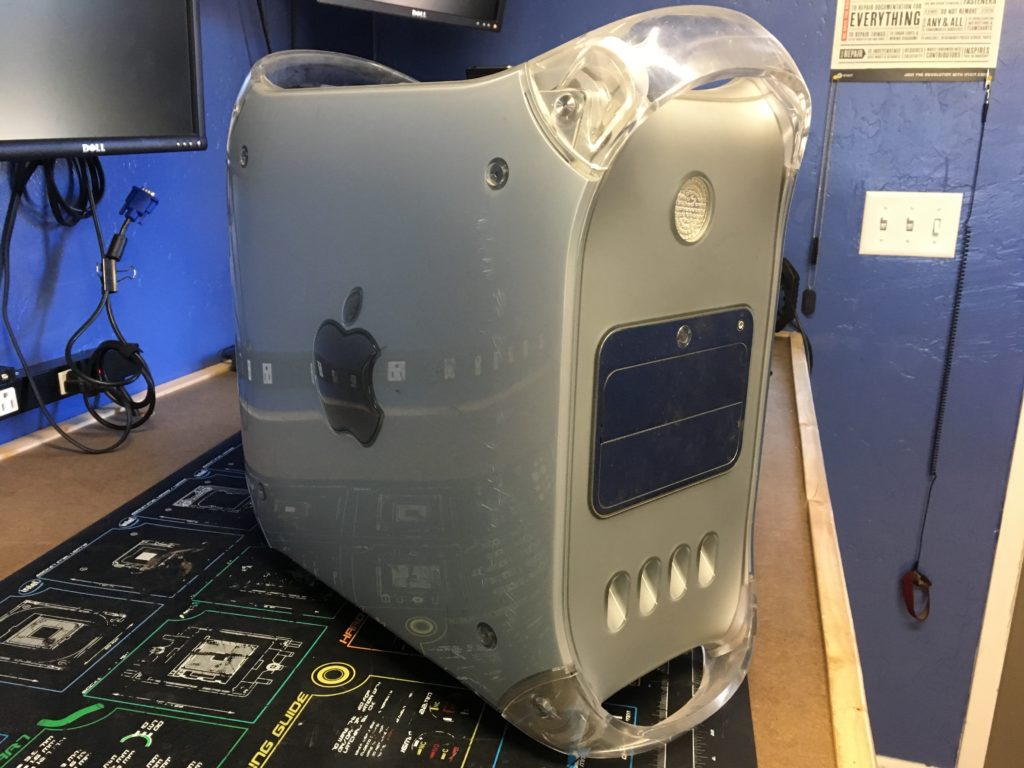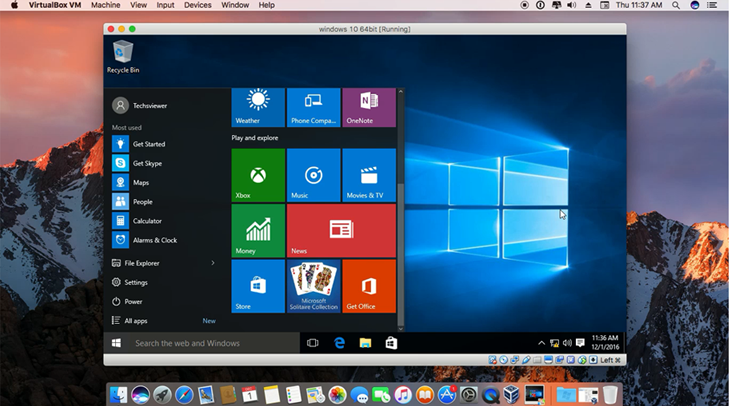Just because I run a computer repair business doesn’t mean that I don’t have computer problems of my own every now and again.
Just last week I came into the office my usual hour early, 9 AM sharp, so that I could get all the wonderful paperwork that comes with running a business done, and when I went to boot up my main office laptop, nothing happened. After double and triple checking that everything was plugged in and connected properly I tried pressing the power button again. Still nothing.
I checked the time and saw that it was only five after, meaning that I had plenty of time to get everything up and running before it was time to open the doors.
After doing a bit of troubleshooting, I soon found out that my trusty old work laptop had finally decided to go to the old electronic recycling center in the sky. It was as dead as the proverbial door nail.
It was now a quarter after nine, but I still had plenty of time.
I grabbed a laptop from off the shelf, and loaded up my preferred Operating System – Ubuntu, a flavor of Linux – and set everything up the way I needed it to be. I loaded all the programs that I use day to day to run the business, and got those set up too.
Now it was 9:40, and I only had twenty minutes before my first appointment of the day.
Fortunately, over the past few years I’ve made it a habit to back all my important data, including all the stuff I need for the office, up to the internet. Restoring my data was going to be easy. All I had to do was download my cloud drive software – I like Dropbox – sign in, and give it a few minutes to let everything sync up.
The clock said that it was now ten minutes ‘till ten.
Just enough time to make myself a cup of tea before greeting the first client of the day.
The moral of the story is that having good backups turned what could have been a serious catastrophe for my small business into nothing more than a minor inconvenience.. A small hiccup that was easily put behind me so that I could focus on what was really important – solving these sorts of problems for my clients.
How would you handle this sort of situation? Would this be a serious problem, or no big deal? Call No Ware Computer Repair today to learn how to protect yourself and your business from the unexpected.