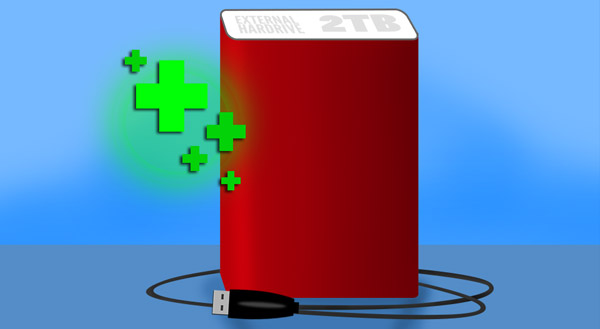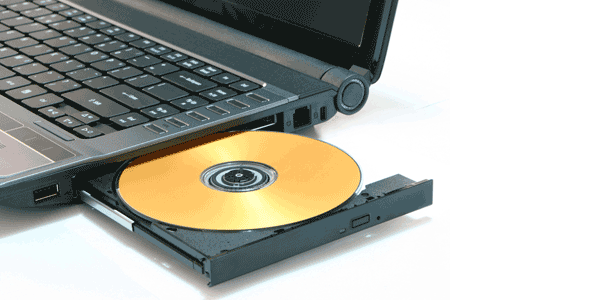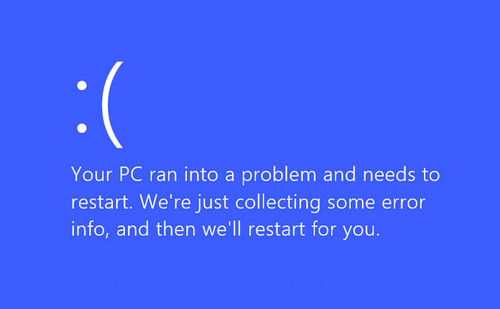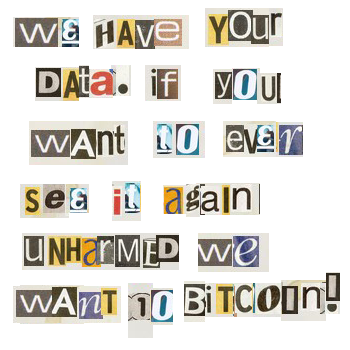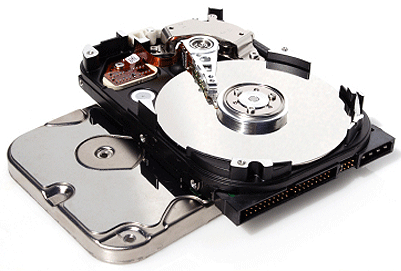When was the last time you held an actual photo album or actual prints of photographs in your hands? Maybe you look back at older photographs only when Facebook’s TimeHop app reminds you of a pic from five years ago. If so, you may be risking your visual history.
Facebook is a great way to share photos with friends and family around the world. You get to enjoy their comments and the affirmation of their likes. But using Facebook as storage for your photos is not a good plan. Here’s why.

Some people treat Facebook as their photo album archive. They delete the originals from their devices or digital camera when they need more space. But Facebook compresses images for faster download. It satisfies impatient social media users, which means photo quality suffers. If you wanted to print those photos in the future, they wouldn’t look as good as the originals.
That’s not the only drawback. When you trust Facebook with all your photos, you’re letting a company control your visual archive. It’s hard to imagine, given Facebook’s reach today, but what happens to your photos if the company goes defunct? We don’t know. The people who were keeping their photos on Myspace in 2006 might have an idea.
The younger crowd is already moving onto other social platforms. Plus, Facebook’s growth rate in North America and Europe is slowing. Those daily active users are the primary source of revenue. So, you know Mark Zuckerberg is in some meetings about that.
Even if Facebook continues as the business behemoth it is today, we don’t know what policy changes it might make. It could change its terms of service whenever it wanted (if you even read those in the first place). Users have no guarantee for how long Facebook will store their images or any type of content.
Keep in mind also that many of the photos showing up in your timeline are actually taken by friends. Facebook provides an entire album of other people’s photos when they’ve tagged you, but if they decided to untag you or remove it, that photo would be gone.
Finally, there’s also the risk of your account getting shut down or hacked. You’ve probably had friends warn you not to accept any new friend requests from them because they’ve been compromised. You wouldn’t want a thief to steal all your photo albums. Similarly, you don’t want a cybercriminal to gain access to all your images.
Our Recommendation
Just as with data, we recommend you have a “3-2-1” backup system for your digital photographs. This means having three copies of the photos you care about. You don’t need to back up the blurry ones if you don’t want to.
You might keep one copy on the original device, but you’d have two other copies of the high-quality, uncompressed, original image as well. One might be kept on an external storage device such as a USB thumb drive, and the other you could upload to cloud storage.
The cloud backup gives you access to the photos from any device in any location. So, if a flood, hurricane, or fire devastates your home, and you lose your device and the USB thumb drive, you still have a backup. Your Facebook photos and videos are just there to be shared with friends and family.
Not sure where or how to safely store your photos and videos? We can help! Our experts may even become new Facebook friends. Then we can all like each other’s photos with the peace of mind that the original photos aren’t going anywhere. Call us at (970) 433-7454.