Eeny meeny miny moe. Pick a Hardrive by the… Toe?
Ladies and gentlemen, a new era in storage drives has arrived: The Solid-State drive (SSD). Is it time to upgrade, or can we stay with our favorite sixty-year-old technology? Should we even upgrade our storage? Let’s take a look at these different types of drives to see if we can answer those questions:
Hard Disk Drive (HDD) aka “Mechanical Drive”
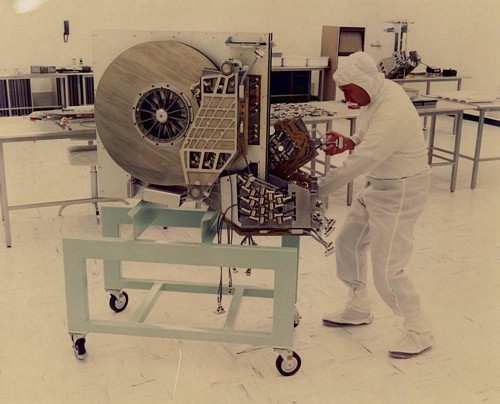
First introduced in 1956, this hard drive was the size of two refrigerators standing side by side and stored around a whopping 5 mb of data. Over the next sixty years as the computer became more personal the size has shrunk down to 3.5 inches and can store up to 12 TB of data. HDD uses what is called “Magnetic Storage” writing, gathering, and searching for your data with a mechanical arm and several other moving parts, roving over several disks stacked inside the unit. The twitching parts of the HDD make it more susceptible to damage and loss of data if dropped, thrown or hit with a hammer. Due to those many automotive parts of the Hard Disk Drive, it is difficult to make them any smaller.
If you are not worried about speed, are on a budget, or need lots of storage space this may be the choice for you.
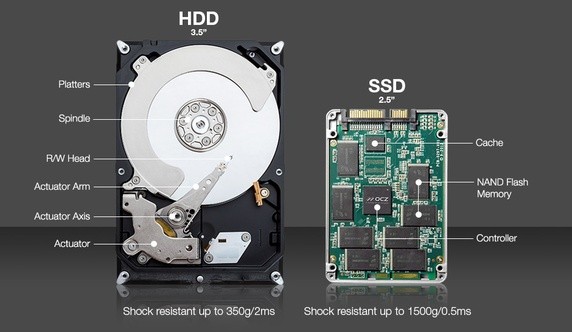
SDD (Solid State Drive)
Making a premier in the late 2000s as primary drives in netbooks, SDD has no moving parts and can be made as small of ¼ inch. The no moving parts makes the retrieval and writing of data much faster because the data is stored on microchips. While the basic size of most Solid-State Drive is the same size as the HDD, this technology can be found in memory sticks and data chips. With no jiggling parts, a SDD is safer around the butteriest of butterfingers. Sadly, these beautiful speed daemons are still more expensive than their mechanical brethren, and do not have quite the storage space of the HDD… For now.
Those in professions that that cause you to be on the run or in situations that can cause the occasional fumble; you may want to spend the few extra dollars for the stability of a SDD. The speed is great for content creators like musicians, you-tubers, and graphic artists.
Pick the very best one
If you want lots of space to save lots of memes, have very little money and aren’t prone to gravity; a good ol’ HDD is ideal for you.
If you need things done now, are a bit clumsy or earthquake prone, go for the SDD.
If you need help making the right decision, feel free to reach out to the experts at No Ware Computer Repair!
Wait… Do Drives have toes?
