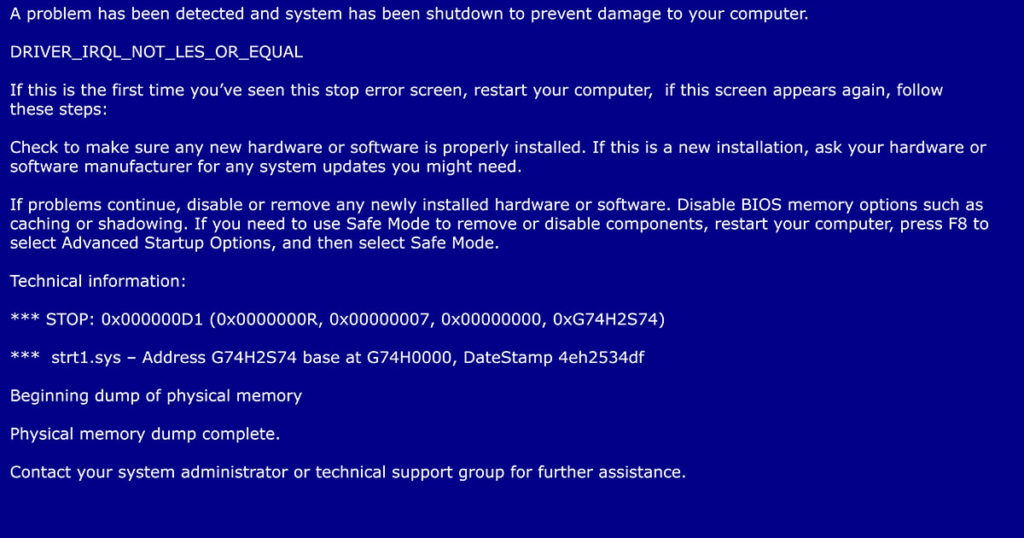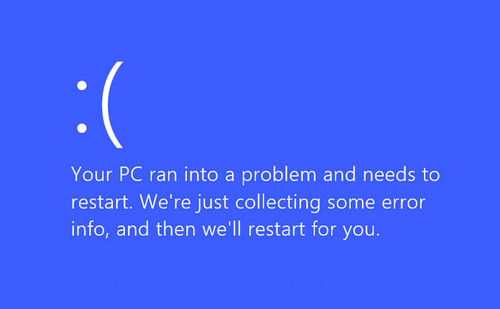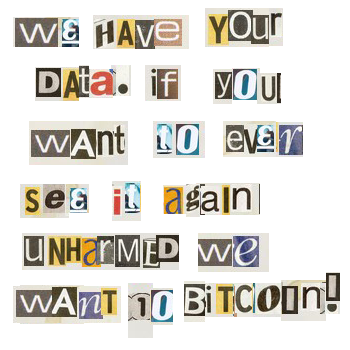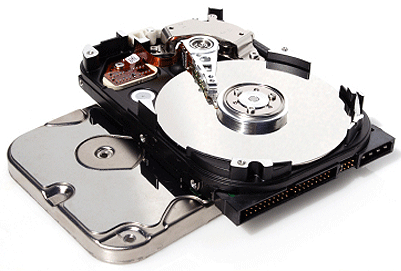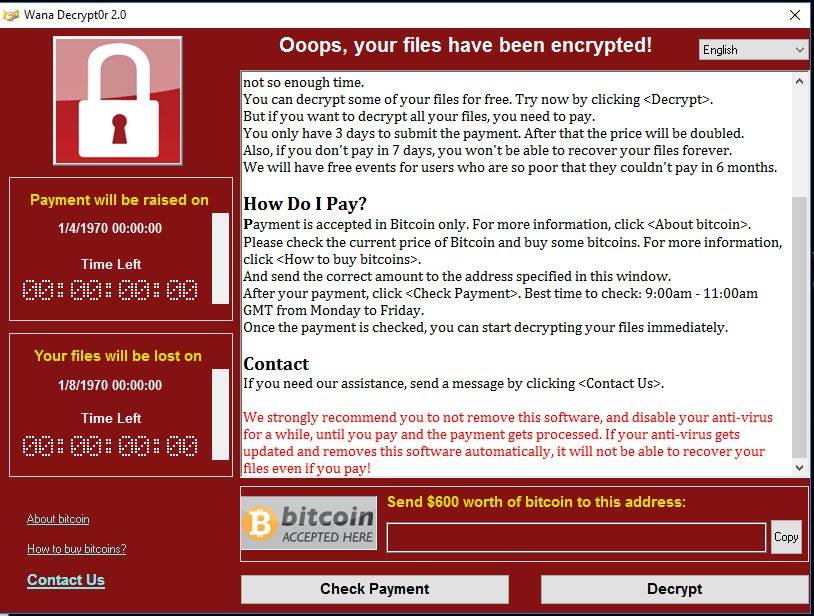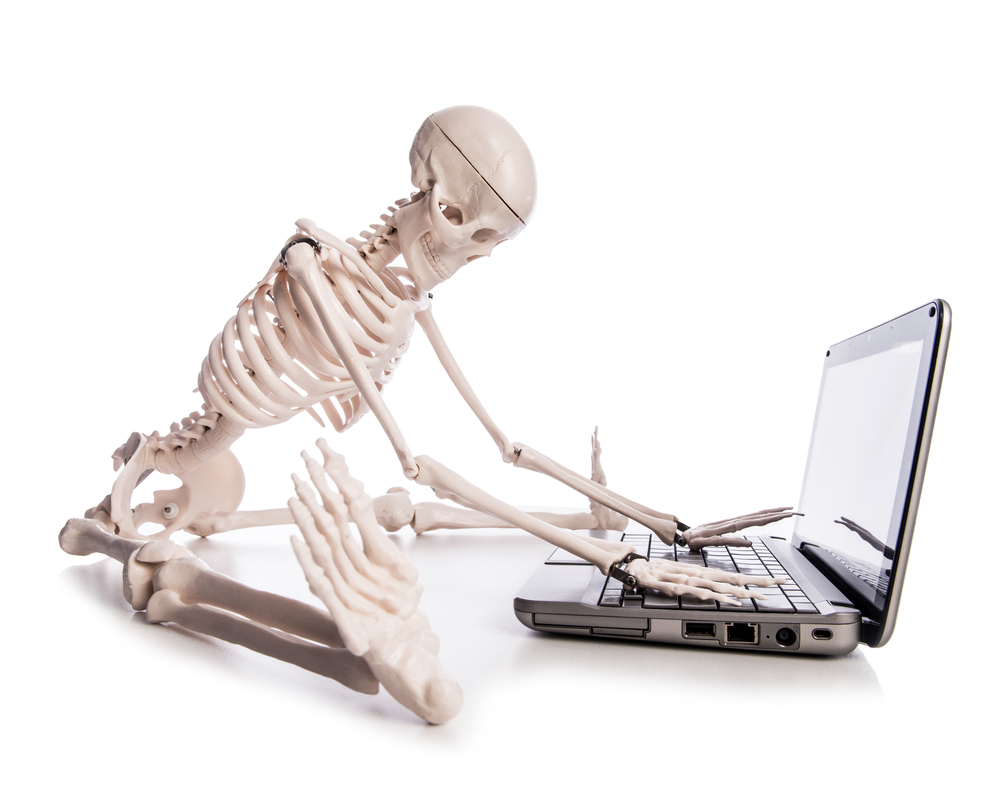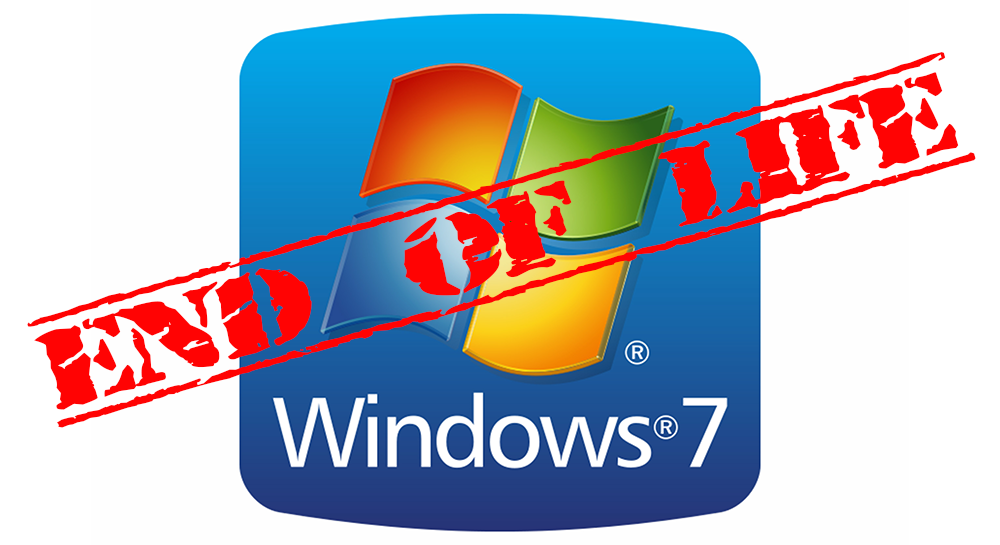
The clock is ticking!
There is now less than one year left before Microsoft drops all support for Windows 7. After January 14th of next year, computers running Windows 7 will no longer receive security updates or support from Microsoft.
Computers still running Windows 7 after January 14th 2020 will become more vulnerable to malware infections and cyber attacks.
Fortunately it’s not all doom and gloom. Most computers still running Windows 7 are perfectly capable of running Windows 10, which will be both more secure, and have more features that many computer users find extremely useful.
Now would be the perfect time to get those computers up-to-date and more secure with Windows 10.
Call No Ware Computer Repair in Grand Junction to beat the rush and schedule your computer upgrade today!