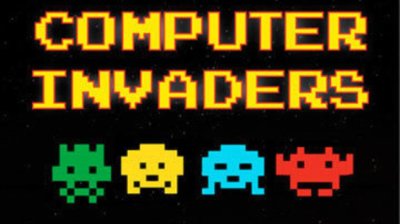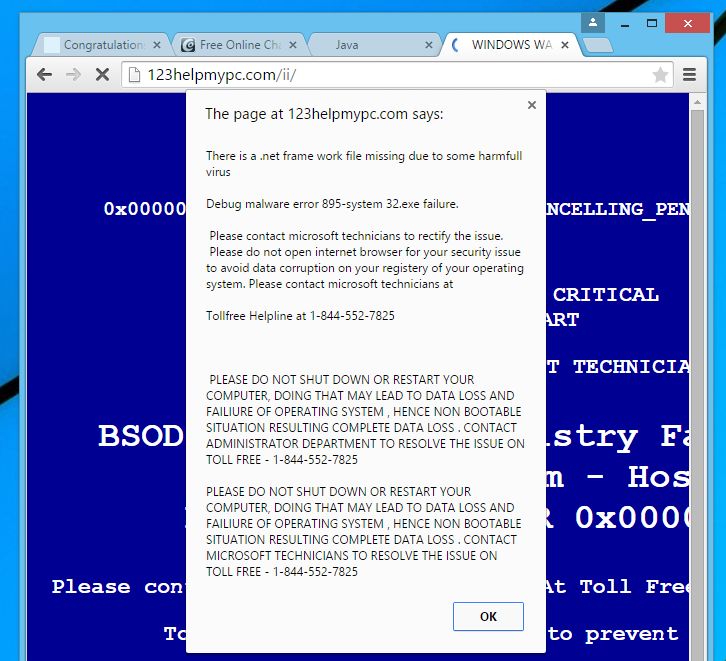As 2018 draws to a close, we look back on the past year and can’t help but to be extremely grateful.
This last year we’ve repaired hundreds of computers – desktops and laptops – Windows and Mac – for our clients.
We’ve removed viruses, stopped malware, and blocked pop-ups from computers of all makes and models, all shapes and sizes.
We’ve successfully recovered data from dead computers, old computers, flash drives, and SD cards for many panicked and stresses-out customers.
Our Maintenance Plans have protected our client’s computers, saving them hundreds of dollars, and countless hours of downtime and frustration.
We’ve helped clients who were scammed by unscrupulous emails, pop-up ads, and telephones calls – securing their computers, and walking them through the steps of recovering what was stolen from them.
We’ve advised many clients on what equipment was needed to fill their particular IT needs, recommended software, and helped with setting everything up.
We were even awarded for being the top rated Computer Repair/IT Services company in Grand Junction, and the third highest in the state of Colorado.
We’ve earned almost a thousand new clients, and made hundreds of new friends this year.
As you can see, 2018 has given us a lot to be grateful for, and know that 2019 will be even more awesome!