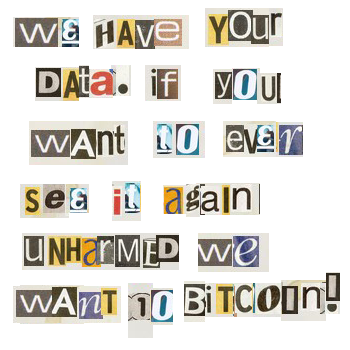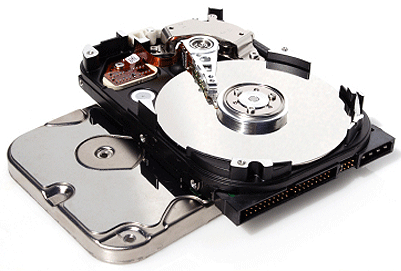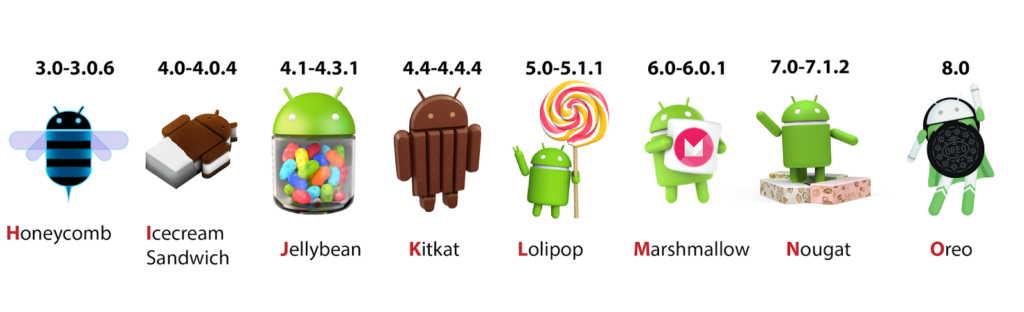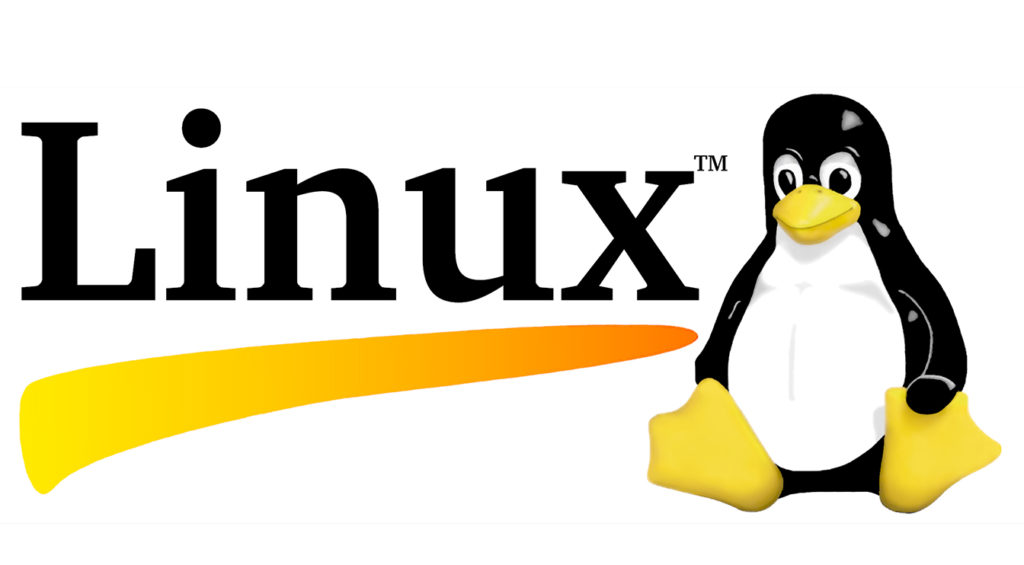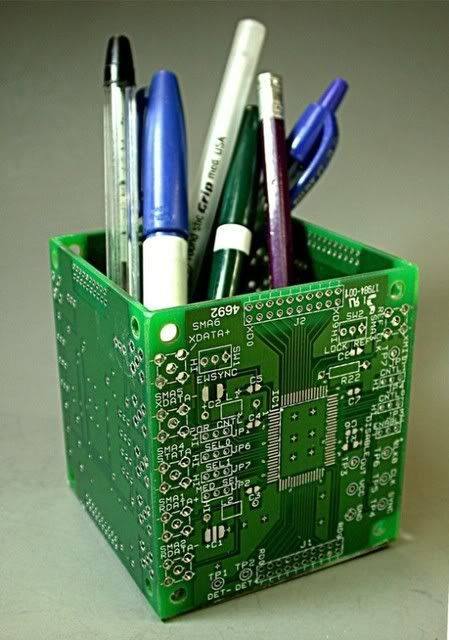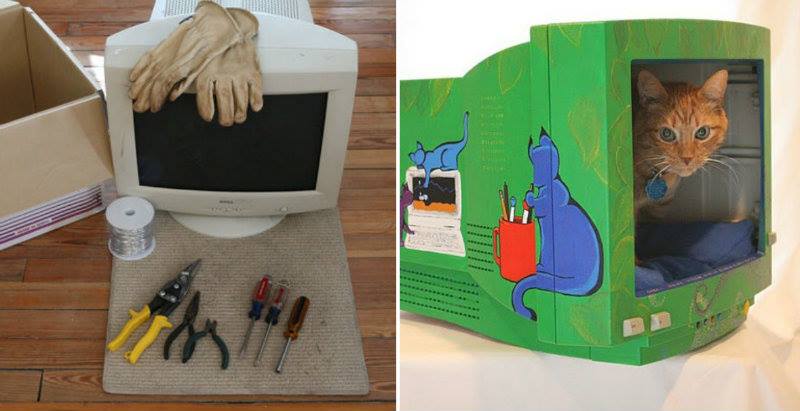Here at No Ware Computer Repair, we have to solve a lot of computer problems. While some complications are more puzzling than others, here’s a short list of the most common issues that are brought into our shop.

One of the most common problems we come across is the “hardware mishap.” Typically this includes spills or drops, laptop screens being broken, motherboards fried, and others of the like. Hardware mishaps are pretty common and can be expensive at times.

Another problem we see a lot of is the “slow computer.” Older devices have a tendency to fall victim to this particular annoyance because as they age they can build up dust and grime on the hardware, and the software itself can become clogged with useless files that do nothing but take up vital storage and leave a device in a miserably sluggish state. In a fast paced world, the last thing people want is a computer that runs at a snail’s pace.

Viruses are the bane of a computer user’s existence. Not only do they knock a computer from NASCAR level speeds down to leisurely strolls in the park, they can also do some serious damage. From the mostly harmless popups that occasionally assault the user, to the dangerously malicious ransomware that could cost you thousands, viruses are unfortunately still a frequent occurrence.

Data loss is an extremely overlooked issue that people don’t usually think about until it happens to them personally. It could be due to a myriad of causes; theft, hardware mishap, software failure, and so much more. It’s the reason we highly recommend using a cloud to backup all of that highly important data you might have on your devices. It saves you a lot of time and money in the long run. Fortunately, even if you forget to back-up your data, there are experts who specialize in data recovery.
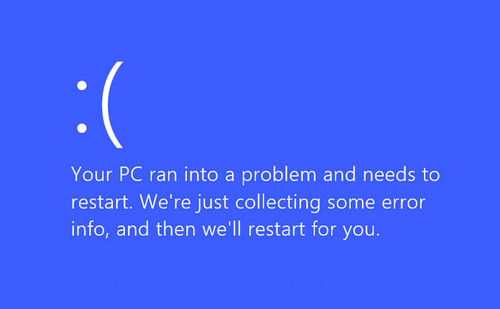
This final failure has been making a lot of us in the tech industry scratch our heads. It seems to be a little counter-intuitive, but many computer users have recently been having windows update problems. Whether it be the percentage simply stopping, graphics drivers failing, or operating system glitches, if you’re having a problem with any of the above, just know you are most certainly not alone.
Regardless of what problem your computer is having, No Ware Computer Repair in Grand Junction can have your device up and running in no time!